Hi All,
NAS services are a middle-tier server component that executes business logic without a user interface or user interaction. NAS services in Microsoft Dynamics NAV Server support applications such as Microsoft Office Outlook Integration and the NAV Job Queue.
Steps to Configure NAS to use JOB Queue:
1) Go to Microsoft Dynamics NAV 2013 R2 Administration window.
2) Select the NAV Server Instance.
3) Set the Default Company as shown below in screenshot
4) Set up the Startup Argument "JOBQUEUE"
5) Set up the Startup Codeunit as 1 or 450.
6) Set up the Startup Method : Specify the method to run from NAS Startup Codeunit. ( NASHANDLER for Startup Codeunit 1, else keep blank).
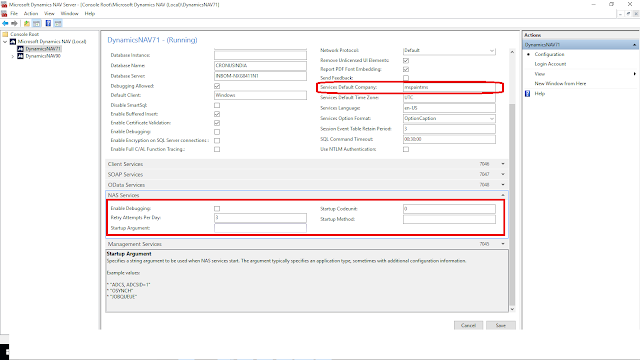
If you need to run the Customized codeunit directly then please specify Codeunit No. in Startup Codeunit.
Steps to be done on Job Queue :
1) Go to Job Queue Card.
2) Click on Start Automatically from NAS
3) Select the NAS Instance on which it has to run.
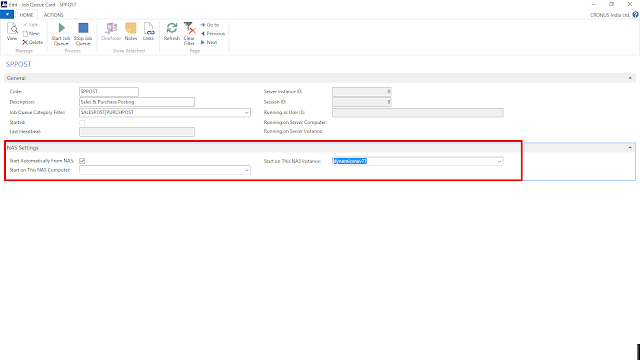
Thanks & Regards,
Nandesh Gowda
NAS services are a middle-tier server component that executes business logic without a user interface or user interaction. NAS services in Microsoft Dynamics NAV Server support applications such as Microsoft Office Outlook Integration and the NAV Job Queue.
Steps to Configure NAS to use JOB Queue:
1) Go to Microsoft Dynamics NAV 2013 R2 Administration window.
2) Select the NAV Server Instance.
3) Set the Default Company as shown below in screenshot
4) Set up the Startup Argument "JOBQUEUE"
5) Set up the Startup Codeunit as 1 or 450.
6) Set up the Startup Method : Specify the method to run from NAS Startup Codeunit. ( NASHANDLER for Startup Codeunit 1, else keep blank).
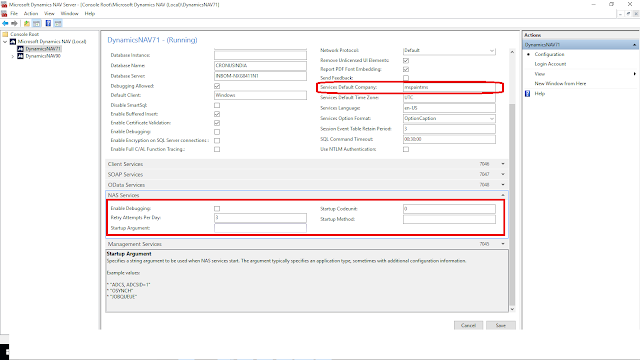
If you need to run the Customized codeunit directly then please specify Codeunit No. in Startup Codeunit.
Steps to be done on Job Queue :
1) Go to Job Queue Card.
2) Click on Start Automatically from NAS
3) Select the NAS Instance on which it has to run.
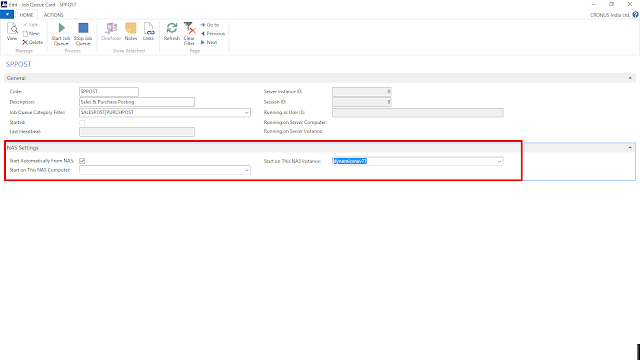
Thanks & Regards,
Nandesh Gowda
No comments:
Post a Comment